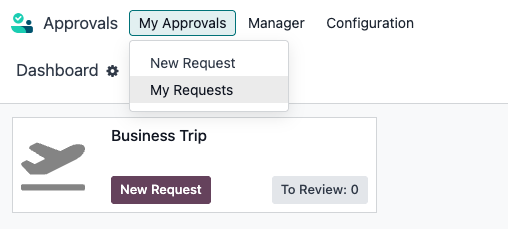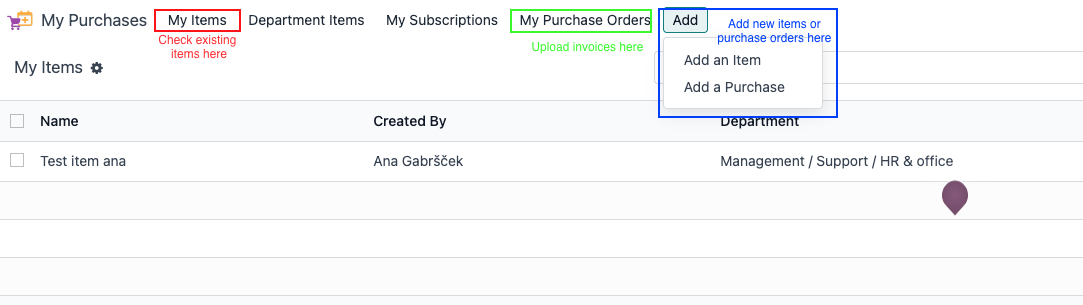Marbler's First Aid Kit
📝 Policies / Pravilniki
You can access all our policies via this link: https://drive.google.com/drive/folders/1Mx8JjElfpl4fIPWZhYQNq1LnZQCPRZBk?usp=drive_link
💰Salary timing
According to company policy, salaries are paid by the 15th of each month, but we have an internal agreement to pay them by the 7th of the month.
On payday, you will receive your payslip via your personal email, which you can unlock by entering your password (you’ll also receive the password via email).
You can read more about salary structure in the company policy.
Vse naše pravilnike vedno najdeš tukaj: https://drive.google.com/drive/folders/1Mx8JjElfpl4fIPWZhYQNq1LnZQCPRZBk?usp=drive_link
💰 Izplačilo plače
Plačo po pravilniku izplačujemo do 15. v mesecu, vendar imamo interni dogovor, da je izplačana do 7. v mesecu. Na dan izplačila boš na svoj osebni email prejel/a plačilno listo, ki jo odkleneš z vpisom svojega gesla (tudi dobiš na mail).
Več o sestavi plače preberi v pravilniku.
⏰ Work schedule and hours / Delovnik in beleženje ur
We have 2 types of work schedules at Juicy Marbles:
- shift work - schedules communicated in slack channel #proizvodnja-domzale
- flexible work - you are responsible for your own schedule and hour distribution
⌛ Logging your work time
Logging in work time
- Working from the office:
- Log in through the terminal in the office (the black thingy on electricity box). Easiest. Is automatically set up to log the right thing for you.
- Log in through the app: click ARRIVAL and DEPARTURE when you leave.
- Working from home: log in through the app, click DELO OD DOMA and DEPARTURE when you leave.
🌴 Annual leave
Let us know about your vacation plans in advance - 1 day of vacation should be announced 1 week in advance, 1 week of vacation should be announced 1 month in advance… You get the point.
First, talk to your team (lead) and get a green light. Then insert it into AllHours (absences - annual leave)
🤒 Sick leave
First: let your team lead know you’re sick (via Slack, sms,…). Second: insert sick leave into AllHours (absences - sick leave). Third: call/visit/email your doctor and ask him to open sick leave in their system. Sick leave is complete only when you have done all the steps above.
⏰ Overtime and surplus hours
We log in to the location of the work via the AllHours terminal or app (it’s important due to travel costs).
Surplus hours = hours we accumulate when we distribute our own working time unevenly and then compensate on less busy days / periods. Not paid out with salary.
Overtime = planned extra time, announced in advance and only needed in special circumstances. Overtime can be either used or paid out with salary.
- Flexible work = surplus hours only: We ourselves are responsible for regulating surplus hours and then using these hours. If you plan to use a day for more than 3 hours at a time, please let the team know at least two days in advance. We have also agreed to use a maximum of 6 hours a day, and for all-day absences, we use "use surplus hours" (once a month) or annual leave.
- Shift work = surplus time OR overtime:
- When is overtime needed? When planning work, we always include a time buffer, so overtime is generally not necessary. In cases where it is, we will do our best to predict and communicate it in advance.
- Examples of situations where overtime may be needed:
- Increased sick leave (occasionally also during vacation season)
- Major breakdown or disruption of the process requiring team intervention
- Unexpected surge in orders
- Running an experiment
- Who authorizes overtime? Only your team lead can approve overtime. They must approve it in writing in advance – or verbally, in case of urgency. For those with a flexible schedule, overtime is usually not required, except occasionally for additional work on the production line.
- What if the shift supervisor sees overtime will be needed? The shift supervisor can request overtime approval if they see it's necessary.
- What if we realize near the end of the shift that there's still a lot of work left? If by the end of the last shift the team sees that much work is left and overtime wasn't planned, the shift supervisor decides based on their own judgment.
- How can I use my overtime? We agree in advance whether it will be paid out or taken as time off.
- Can I see how much overtime I have in AllHours? Currently, no – overtime is tracked in AllHours but only visible to Admin. Let HR know if you want to check your balance. In AllHours you will only see two categories, which are not considered overtime:
-
Running balance:
This shows the total of all surplus time, mostly made up of minutes you arrive early before your shift (e.g. arriving 15 min early every day = 1h15min per week in running balance). This time cannot be used or paid out and resets to 0 every month. -
Daily balance:
This shows how many hours still need to be worked on a given day. The maximum is 8. Once you complete your shift, it will show 0 or a small surplus, which is then added to your running balance.
-
Running balance:
- Other insights:
- Saturday is a regular “working day” by law, so hours worked are paid at the normal rate.
- Sundays and public holidays are special days and are paid at a higher rate (50% bonus on your hourly wage). A flexible workA flexible working schedule does not work these days. Shift work only works on these days if notified upfront by management.
- If we work on Saturdays and Sundays, we’ve so far counted those hours as surplus hours – meaning they can be used instead of vacation time or to leave a few hours early. They count 1:1 – so 1 surplus hour = 1 hour you can use.
- If we work extra hours during the week and you log them via the Slack bot NADURE (Overtime), they count as overtime hours – meaning they can either be paid out (worth 30% more than a regular hour) or used as time off – so 1 overtime hour = 1.3 hours to use.
📚 Study leave
Any team member who is actively enrolled in any education program, can take study leave. Same rule as annual leave applies (1 day - 1 week etc). Talk to team lead/HR about duration and process.
V Juicy Marbles imamo 2 vrsti delovnih urnikov:
- izmensko delo – urniki so sporočeni v Slack kanalu #proizvodnja-domzale
- fleksibilno delo – sam/a si odgovoren/na za svoj urnik in razporeditev ur
⌛ Beleženje delovnega časa
Prijava delovnega časa
Delo iz pisarne:
- Prijava preko terminala v pisarni (črna napravica na električni omarici). Najenostavneje. Samodejno je nastavljeno, da beleži prave podatke zate, ko približaš svojo kartico.
- Prijava preko aplikacije: klikni PRIHOD in ODHOD, ko zaključiš z delom.
Delo od doma:
- Prijava preko aplikacije: klikni DELO OD DOMA in ODHOD, ko zaključiš.
🌴 Letni dopust
Obvesti nas o svojih načrtih za dopust vnaprej – 1 dan dopusta naj bo najavljen 1 teden prej, 1 teden dopusta naj bo najavljen 1 mesec prej… Razumeš princip.
Najprej se pogovori s svojo ekipo (vodjo) in uredi, da te lahko nekdo nadomešča. Nato vpiši dopust v AllHours (odsotnosti – letni dopust).
🤒 Bolniška odsotnost
- Čim prej obvesti vodjo ekipe, da si bolan/a (prek Slacka, SMS-a, …).
- Nato vpiši bolniško odsotnost v AllHours (odsotnosti – bolniška).
-
Pokliči/obišči/piši svojemu zdravniku in ga prosi, da odpre bolniško v njihovem sistemu.
Bolniška je popolna šele, ko opraviš vse zgoraj navedene korake.
⏰ Presežne ure in nadure
Presežne ure = ure, ki jih nabiramo, ko svoj delovni čas razporedimo neenakomerno, nato pa jih nadoknadimo v manj obremenjenih dneh ali obdobjih. Ne izplačajo se z mesečno plačo, temveč jih koristimo.
Nadure = vnaprej načrtovan dodaten čas, potreben le v posebnih okoliščinah in predhodno napovedan. Nadure se lahko koristijo ali izplačajo.
- Fleksibilno delo = samo presežne ure: Za beleženje in koriščenje presežnih ur smo odgovorni sami. Če želiš v enem dnevu koristiti več kot 3 ure, prosim obvesti ekipo vsaj 2 dni vnaprej. Dogovorjeno je, da naenkrat koristimo največ 6 ur dnevno, za celodnevne odsotnosti pa uporabimo “koriščenje presežnih ur” (1x mesečno) ali letni dopust.
- Izmensko delo = presežne ure ALI nadure:
- Kdaj so potrebne nadure? Pri načrtovanju dela vedno upoštevamo časovno rezervo, zato nadure načeloma niso potrebne. Če pa bodo, jih bomo skušali vnaprej napovedati in sporočiti. Primeri, ko so nadure lahko potrebne:
- povečano število bolniških odsotnosti (občasno tudi v času dopustov)
- večje okvare ali motnje v procesu, ki zahtevajo timsko sodelovanje
- nepričakovan porast naročil
- izvedba eksperimenta
- Kdo odobri nadure? Le tvoj vodja jih lahko odobri – pisno vnaprej, izjemoma tudi ustno (v nujnih primerih). Zaposleni s fleksibilnim delovnim časom nadur običajno ne potrebujejo, razen izjemoma za dodatna dela na liniji.
- Kaj če vodja izmene oceni, da bodo nadure potrebne? Vodja izmene lahko zaprosi za odobritev nadur, če oceni, da so potrebne.
- Kaj če proti koncu izmene opazimo, da je dela še veliko? Če se proti koncu zadnje izmene pokaže večji obseg preostalega dela, brez vnaprej planiranih nadur, se vodja izmene odloči samostojno.
- Kako lahko koristim nadure? Vnaprej se dogovorimo, ali jih boš izkoristil kot prosti čas ali jih prejel izplačane.
- Ali lahko v AllHours vidim svoje nadure? Trenutno ne – nadure so beležene v AllHours, a vidne samo Adminu. Če želiš preveriti svoj saldo, kontaktiraj HR. V AllHours sta prikazani dve kategoriji, ki niso nadure:
- Tekoči saldo / Running balance:
Pokaže seštevek presežnega časa, večinoma kot minute, ko prideš prej v službo (npr. vsak dan 15 minut prej = 1 ura 15 minut v tednu). Ta čas ni koriščen/nadomestljiv in se mesečno resetira. - Dnevni saldo / Daily balance:
Pokaže, koliko ur je treba še oddelati določen dan. Največ je 8 ur. Ko končaš izmeno, je saldo 0 ali nekaj malega v plusu, kar se nato doda v tekoči saldo.
- Tekoči saldo / Running balance:
Dodatna pojasnila:
- Sobota je po zakonu navaden delovni dan, zato so ure plačane normalno.
- Nedelje in prazniki so posebni dnevi in so plačani z 50 % dodatkom na urno postavko. Fleksibilni urniki ne delujejo ob nedeljah in praznikih. Izmensko delo je možno le, če je bilo predhodno napovedano s strani vodstva.
- Če delamo ob sobotah in nedeljah, se te ure štejejo kot presežne ure – torej 1:1, lahko jih koristimo namesto dopusta ali za predhodni odhod domov.
- Če delamo med tednom dodatne ure in jih vneseš prek Slack bota NADURE, se štejejo kot nadure – lahko se izplačajo (vredne so 30 % več) ali koristijo – 1 nadura = 1,3 ure za koristiti
📚 Študijski dopust
Vsak član ekipe, ki je aktivno vpisan v izobraževalni program, lahko koristi študijski dopust. Velja enako pravilo kot pri letnem dopustu (1 dan najaviš 1 teden prej ipd.). Pogovori se z vodjo ekipe/HR glede trajanja in postopka.
🛫 How to manage work travel? / Službena potovanja
3 key steps:
- Prepare your business trip plan and get it approved
- Book your transport and overnight stays via Travel Perk (if you don't have access, contact HR)
- Submit the after-travel report to get your costs reimbursed
- AllHours log
1. Prepare your business trip plan and get it approved
🤔 I have to go somewhere → prepare a business trip plan (Why? When? Where? Goals) → talk to your team lead and get his/her approval → FILL OUT THE BUSINESS TRIP REQUEST IN ODOO (Odoo → Approvals → Business Trip → New request) make sure you submit it on time:
🚗 Slovenia trips deadline: at least 1 week before departure
✈️ EU / UK / US deadline: at least 2 weeks before departure
If you don't submit a travel order before you go, that means the company cannot cover for you if anything happens to you on the way. We also cannot justify any payments you make in that time if you don't do the paperwork in advance.
2. Book your transport and overnight stays via Travel Perk
🚗 Slovenia - you get mileage money according to the law for using your own car (0.43 €/km)
✈️ EU / UK / US - you probably have to use plane/bus/train transport and book an overnight stay - find and book both via Travel Perk AS SOON AS YOU GET TEAM LEAD APPROVAL by yourself - The main guidance here is reasonable management of company money.
- Plane or train/bus?
- 🚌🚅 Up to 4 hours one-way ride, you choose a train or bus (or a flight ticket if this is cheaper than train/bus for the selected destination).
- Plane tickets -> Travel Perk
- 🇪🇺 budget = 450€ for a return flight inside of the EU.
- Always choose the Economy class.
- Up to 3 nights = hand luggage.
- More than 3 nights = checked baggage.
- 🇬🇧 🇺🇸 budget = check with your manager before booking.
- Accommodation -> Travel Perk
- Budget = Up to 140€/night/person with breakfast
- Book through Booking or directly through the hotel, so you can get an invoice to a company name
- Choose 3 or 4 🌟
- Payment
- if you do your bookings via Travel Perk, payments are done via Travel Perk as soon as the admin (CEO, HR) confirms your trip in the platform. If they forget, ping them! You don't have to worry about invoices because they are automatically sent to Finance.
- Other bookings:
- Go to HR/Finance to process payment OR use your own Business card, if you have one
- BEWARE: get the invoice to the company → use our VAT number and address!
3. Submit the after-travel report and get your costs reimbursed
- Collect all invoices associated with the business trip - all transfers, metros, parking fees, vignettes, etc. You need to bring your bills back with you.
- Upon arrival back from the business trip, upload it all to your Odoo Business Trip
- Your business trip is done when you successfully submit the report ✅
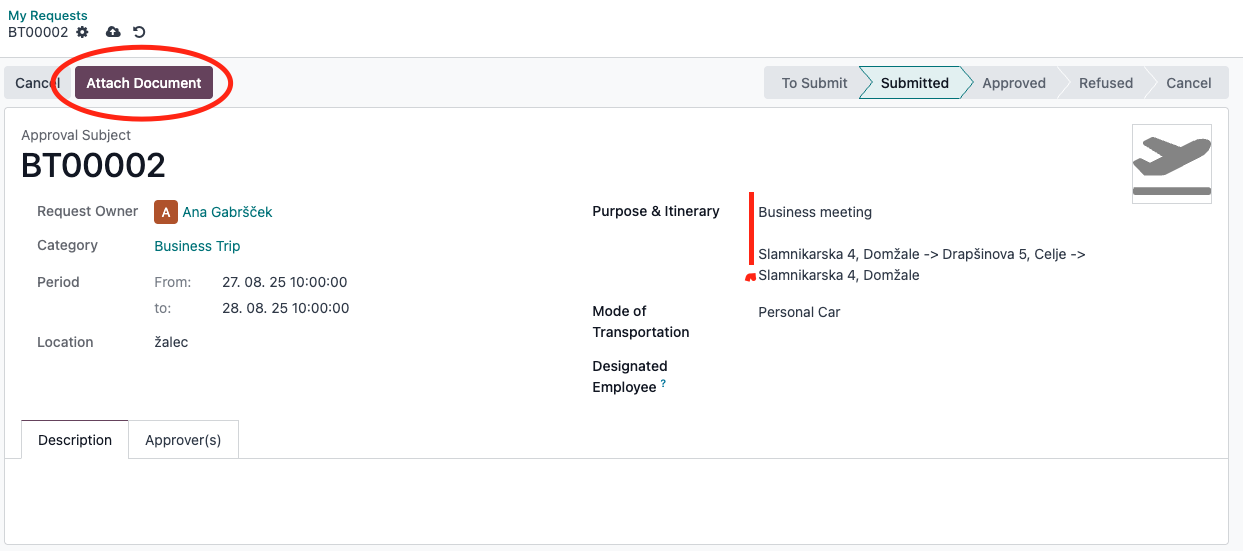
4. AllHours log
Use "business departure" when starting a work trip and "departure" when you finish.. You can log work time whenever you are:
- traveling (plane time, bus time,...)
- doing business (conference, meeting,...)
Longer breaks between meetings or a "gap day" fir sightseeing or similar is not working time.
3 ključni koraki:
- Pripravi načrt službene poti in ga potrdi z vodjo ekipe
- Rezerviraj prevoz in prenočišče prek programa Travel Perk (če nimaš dostopa, se obrni na HR)
- Oddaj poročilo po poti, da dobiš povračilo stroškov
- Zabeleži delovni čas v AllHours
1. Pripravi načrt službene poti in ga potrdi
🤔 Moraš na službeno pot? → pripravi načrt službene poti (Zakaj? Kdaj? Kam? Cilji) → pogovori se z vodjo ekipe in pridobi njegovo/njeno odobritev → IZPOLNI POTNI NALOG V ODOO APPROVALS → poskrbi, da ga oddaš pravočasno:
- 🚗 Potovanja po Sloveniji: najmanj 1 teden pred odhodom
- ✈️ EU / UK / ZDA: najmanj 2 tedna pred odhodom
❗ Če potnega naloga ne oddaš pred odhodom, podjetje ne more kriti stroškov v primeru zapletov. Prav tako ne moremo upravičiti nobenih tvojih stroškov, če dokumentacija ni urejena vnaprej.
2. Rezerviraj prevoz in prenočišče prek Travel Perk
- 🚗 Slovenija – če uporabljaš svoje vozilo, dobiš povračilo kilometrine po zakonu (0,43 €/km)
- ✈️ EU / UK / ZDA – običajno uporabiš letalo/avtobus/vlak in rezerviraš prenočišče – vse to rezerviraj prek Travel Perk TAKOJ, ko dobiš potrditev ekipe, samostojno.
🚌🚅 Do 4 ure vožnje v eno smer: uporabi vlak ali avtobus (ali letalsko karto, če je cenejša za izbrano destinacijo).
Letalske karte → prek Travel Perk
- 🇪🇺 Proračun: 450 € za povratni let znotraj EU
- Vedno izberi Economy razred
- Do 3 nočitve = ročna prtljaga
- Nad 3 nočitve = oddana prtljaga
- 🇬🇧 🇺🇸 proračun = preveri pri svojem vodji
Prenočišča → prek Travel Perk
- Proračun = do 140 €/noč/osebo z zajtrkom
- Rezervacija prek Booking ali neposredno preko hotela (da dobiš račun na ime podjetja)
- Izberi hotel s 3 ali 4 zvezdicami
Plačila
- Če rezerviraš prek Travel Perk, je plačilo urejeno samodejno, ko admin (direktor, HR) potrdi potovanje na platformi. Če pozabijo, jih opomni!
- Ni ti treba skrbeti za račune – Finance prejmejo račune samodejno.
Druge rezervacije:
- Obrni se na HR/Finance za plačilo ALI uporabi svojo poslovno kartico, če jo imaš.
- POZOR: račun mora biti izstavljen na podjetje → uporabi našo ID za DDV in naslov!
3. Oddaj poročilo po poti in pridobi povračilo stroškov
- Zberi vse račune, povezane s službenim potovanjem – prevozi, metro, parkirnine, vinjete itd. Račune moraš prinesti nazaj.
- Po vrnitvi iz poti vse naloži v potni nalog v Odoo Approvals
- Službena pot je zaključena, ko uspešno oddaš poročilo ✅
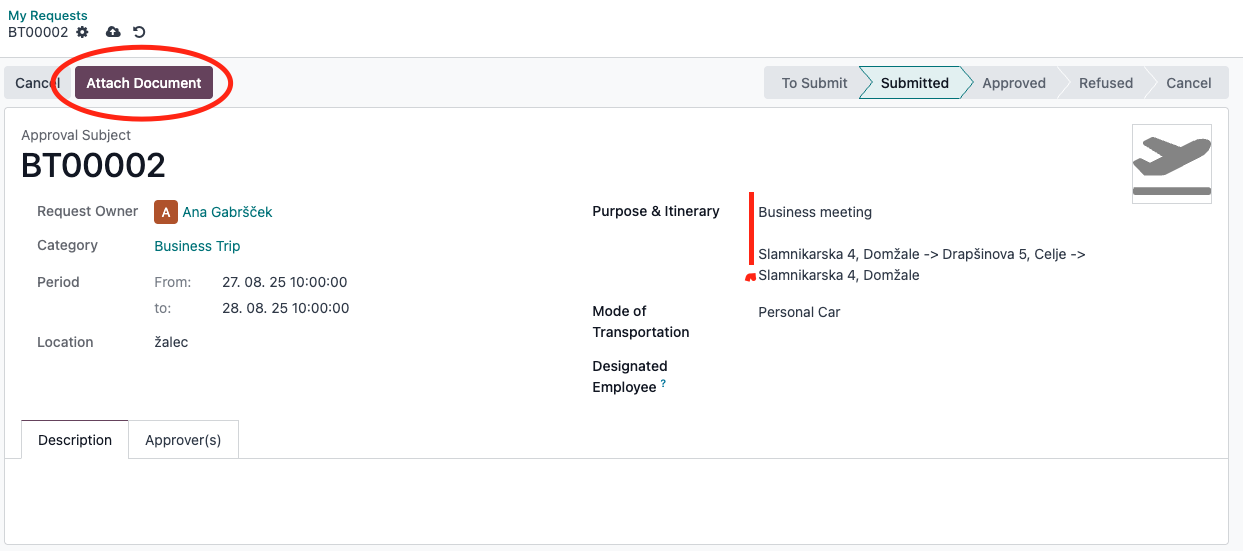
4. Zabeleži delovni čas v AllHours
Uporabi možnost »službeni izgod«, ko začneš službeno pot, in »odhod«, ko jo zaključiš. Delovni čas lahko beležiš, kadar si:
- na poti (čas na letalu, avtobusu, ...)
- na službenih dejavnostih (konference, sestanki, ...)
Daljši odmori med sestanki ali »prosti dan« za oglede mesta ali kaj podobnega ne štejejo kot delovni čas.
☎️ Emergency numbers / Pomembne številke
- Tilen Travnik, CEO / direktor (Qs related to any aspect of the business / splošna vprašanja) 041 822 832
- Maj Hrovat, CTO / direktor razvoja (Qs related to R&D and technology / razvoj in tehnologija) 031 399 912
- Luka Sinček, CEO / direktor (Qs related to strategic projects and general stuff / strateški projekti, splošno) 040 120 691
- Ana Gabršček, HR & operations / kadrovske zadeve in operativa (Qs related to working at Juicy Marbles, office and time tracking, onboarding etc.) 041 505 559
- Dražen Ljubanovič, Head of Finance / Vodja vinanc (Qs related to finance / vinančna vprašanja) 031 819 772
- Rok Cankar, Head of B2B sales / Vodja B2B prodaje (Qs related to sales / prodajna vprašanja) 041641499
- Gregor Ambrožič, Head of marketing / Vodja marketinga (Qs related to marketing / marketinška vprašanja) 031 796 891
📆 Using the calendar / Uporaba koledarja
Calendar is a very useful and a MUST USE collaboration tool here at Juicy Marbles. Here are some tips on how to use it:
- plan ahead: try to schedule meetings with others at least a few days in advance so that they can prepare and make sure they can be in the office/online on time.
- provide context in advance: inform all the invited meeting guests about the purpose of the meeting and give them some context about why you decided to schedule it BEFORE you actually send the invite.
- react to invitations others send you: if you can make it, accept the invitation. If you can’t, reject it and let organiser know about your alternative available slots. “Maybe” should also come with some explanation and a clearer reply at least a day before the meeting.
- check your calendar first thing in the morning: that’s gonna help you to actually show up for scheduled meetings on time.
- show up and be on time: This goes without saying, but skipping meetings without informing anyone about it or being extra late without a word is not okay.
Koledar je zelo uporabno in OBVEZNO orodje za sodelovanje v Juicy Marbles za vse, ki imamo službeni e-mail. Tukaj je nekaj nasvetov, kako ga uporabljati:
- Načrtuj vnaprej: poskusi sestanke z drugimi načrtovati vsaj nekaj dni vnaprej, da se lahko pripravijo in zagotovijo, da bodo pravočasno v pisarni oz. online.
- Vnaprej podaj kontekst: obvesti vse povabljene na sestanek o namenu srečanja in jim daj nekaj ozadja, zakaj si se odločil/a za sklic, ŠE PREDEN pošlješ povabilo.
- Reagiraj na povabila drugih: če se lahko udeležiš, sprejmi povabilo. Če se ne moreš, ga zavrni in organizatorju sporoči, kdaj si na voljo. Če izbereš “Morda”, naj to spremlja pojasnilo in jasen odgovor vsaj dan pred sestankom.
- Zjutraj najprej preveri svoj koledar: to ti bo pomagalo, da boš na sestankih točen/na in pripravljen/a.
- Pridi in bodi točen/na: Samoumevno, a vseeno – izogibaj se izostankom brez predhodnega obvestila in zamujanju brez pojasnila. Takšno vedenje ni sprejemljivo.
💰 Using the company card + subscriptions / Službena kartica in naročnine
The process:
- as soon as you have the idea/information that you will need to purchase sth., log it:
- open Odoo - My purchases module
- check if the item you need is already created ("Department items")
- create an item (purpose: establish that this is a product/service we buy either once or regularly) - skip this step if you already created it in the past
- create a purchase order for your item (purpose: forecast the specific cost for this product/service)
- do the purchase - pay with a company card.
- get an invoice issued with the company address and VAT, scan it and upload it to the corresponding purchase order you created in Odoo - My Purchases - My Purchase Orders - look for 📎 icon - upload PDF
- EXCEPTION: If the invoice was created on a business trip (transportation, purchase of goods for a trade fair, etc.), it does not have to be issued with the company VAT
- If you need help, contact Finance or HR.
IMPORTANT:
- if you want to start a SUBSCRIPTION, choose the "Recurring purchase order" option when creating a purchase order and fill in recurring frequency.
- best format to upload invoices is PDF - I suggest the free app https://geniusscansdk.com/
- if you order products from abroad, ping Finance beforehand to check what kind of info do you need on the invoice
- ⚠️ if you fail to upload your invoices, we will have to subtract the amount from your salary.
Postopek:
- Takoj, ko dobiš info, da bo potreben nakup, ga zabeleži:
- odpri Odoo - My Purchases modul
- preveri, če "item", torej izdelek/storitev, ki ga rabiš, že obstaja ("Department items")
- ustvari "item" (namen: odpreš nov izdelek/storitev v Odooju, da lahko kasneje nanj pripneš stroške) - preskoči ta korak, če si "item" ustvaril že kdaj prej.
- ustvari "purchase order" za svoj "item" (namen: napovej specifičen strošek za ta izdelek/storitev)
- izvedi nakup - plačaš s službeno kartico.
- Pridobiš račun, izdan na naslov podjetja in z vpisano davčno številko, ter ga naložiš v "purchase order", ki si ga ustvaril za ta namen: My Purchases - My Purchase Orders - 📎 ikona.
- IZJEMA: Če je bil račun izdan med službeno potjo (prevoz, nakup izdelkov za sejem itd.), ni treba, da je izdan z davčno številko podjetja.
POMEMBNO:
- če želiš začeti naročnino, imamo za to posebno kartico - SUBSCRIPTION CARD. Ko kreiraš "purchase order" za to naročnino, označi "recurring purchase order" in izpolni polje "recurring frewuency" .
- Najboljši format za nalaganje računov je PDF – priporočamo brezplačno aplikacijo za skeniranje: https://geniusscansdk.com/
- Če naročaš izdelke iz tujine, vnaprej kontaktiraj Finance, da preveriš, katere podatke mora račun vsebovati.
- ⚠️ Če računov ne naložiš, bomo zneske trgali od plače.
🧠 Learning / Učenje in usposabljanje
- We have our own internal library, where you can already find a lot of useful content. Check with HR to get access.
- We have “Tech Talk” session sprints - a 30-minute lecture/workshop on an interesting topic. If you would also like to present something interesting, let the HR team know.
- We buy books every month. If you find an interesting and relevant book, send the link to HR.
- You have a budget for education available - check with your manager or at HR, how it is activated.
- Imamo interno knjižnico fizičnih knjih, kjer že najdeš veliko uporabnih vsebin. Za dostop se obrni na kadrovsko službo (HR).
- Imamo “Tech Talk” kratka predavanja – 30-minutna predavanja ali delavnice na zanimivo temo. Če bi tudi ti rad/a predstavil/a kaj zanimivega, sporoči HR ekipi.
- Vsak mesec kupujemo knjige. Če najdeš zanimivo in relevantno knjigo, pošlji povezavo HR-ju.
- Na voljo imaš proračun za izobraževanje – preveri pri svojem vodji ali HR-ju, kako ga aktivirati.
✏️ Equipment and platforms / Oprema in dostopi
🖥️ IT equipment:
we will make sure you will have all the necessary IT equipment available. By default that includes a laptop and a screen, but do let us know if you feel you need something else that would make you more efficient.
🔑 Accounts:
- if you are a member of our production team, you will get access to AllHours (time and attendance system) and Slack (internal communication tool) on your Day 1. If you haven’t received the invitation to join via your personal email, please let HR know.
- if you are a member of any other team, you will get the following accounts:
- Slack (internal comms)
- Allhours (work time + absence tracker)
- Juicy Marbles Google workplace account (email, docs, calendar)
- Odoo (internal ERP production, sales, accounting,...)
- Miro (visualisation tool)
- Notion (for some teams)
🦺 Production clothing
We will make sure that your equipment is ready when you arrive at work. The package depends on your position in production. If the equipment is not suitable (too big, missing parts, etc.), please inform HR.
✏️ Office supplies: if you need any office supplies (pencils, notebooks, light bulbs,...), let HR know.
🖥️ Računalniška oprema:
Poskrbeli bomo, da boš imel/a na voljo vso potrebno IT opremo. Privzeto to vključuje prenosnik in ekran, a če meniš, da potrebuješ še kaj drugega za bolj učinkovito delo, nam to prosim sporoči.
🔑 Dostopi:
-
Če si član/ica proizvodne ekipe, boš na prvi dan prejel/a dostop do:
- AllHours (sistem za evidenco delovnega časa)
- Slack (interna komunikacija)
Če v svoj osebni e-nabiralnik ne prejmeš povabila za prijavo, obvesti HR.
-
Če si član/ica katerekoli druge ekipe, boš prejel/a dostop do:
- Slack (interna komunikacija)
- AllHours (sistem za evidenco delovnega časa)
- Google Workspace račun Juicy Marbles (mail, koledar, dokumenti)
- Odoo (naš ERP - proizvodna, prodajna, računovodska operativa, vodenje projektov itd.)
- Miro (orodje za vizualizacijo)
- Notion (samo za nekatere ekipe)
🦺 Delovna oprema
Poskrbeli bomo, da boš imel/a ob prihodu na delo pripravljeno opremo. Paket je odvisen od tvojega delovnega mesta v proizvodnji. Če oprema ni ustrezna (prevelika, manjkajoči kosi,...), obvesti HR.
✏️ Pisarniški material:
Če potrebuješ karkoli izmed pisarniškega materiala (svinčniki, zvezki, žarnice …), sporoči HR-ju.
⛑️ Safety at work / Varnost pri delu
Safety at work comes first, so please strictly follow the instructions and guidelines you receive during trainings and from shift supervisors.
First aid certified team members: Rok Mejaš, Lucija Klopčič, Ana Klemenčič, Maša Novak.
Training: On your first working day, you will complete both the practical and theoretical parts of Occupational Safety Training. The training includes manual pallet jack handling.
🚑 In case of accident:
- 1️⃣ Ensure immediate safety
- Stop work immediately.
- If safe, move injured persons away from danger.
- Turn off equipment or secure the area if needed.
- 2️⃣ Provide first aid
- Call for on-site first aiders.
- Use the first aid kit if applicable.
- If severe injury or in doubt, call 112 immediately.
- 3️⃣ Inform responsible persons
- Notify your team lead or supervisor immediately.
- If they are unavailable, inform HR or safety representative.
- 4️⃣ Record the incident
- Take photos if applicable (without violating privacy).
- Complete an incident report form and submit to HR.
Varnost je pri delu na prvem mestu, zato prosim striktno upoštevaj navodila in usmeritve, ki jih dobiš na izobraževanjih in preko vodij izmen.
Izpit za prvo pomoč imajo: Rok Mejaš, Lucija Klopčič, Maša Novak in Ana Klemenčič.
Izobraževanja: Na svoj prvi delovni dan boš opravil/a praktični in teoretični del izobraževanja o Varnosti pri delu. Izobraževanje vključuje rokovanje z ročnim viličarjem.
🚑 V primeru nezgode:
- 1️⃣ Zagotovi takojšnjo varnost
- Takoj prenehaj z delom.
- Če je varno, premakni poškodovano osebo stran od nevarnosti.
- Po potrebi izklopi opremo ali zavaruj območje.
- 2️⃣ Nudenje prve pomoči
- Pokliči osebo, zadolženo za prvo pomoč na lokaciji.
- Uporabite komplet prve pomoči, če je potrebno.
- Ob hujših poškodbah ali dvomih takoj pokliči 112.
- 3️⃣ Obvesti odgovorne osebe
- Takoj obvesti vodjo ekipe ali nadrejenega ali HR.
- 4️⃣ Zabeleži dogodek
- Posnemi fotografije (brez kršenja zasebnosti).
- Izpolni obrazec za prijavo nezgode in ga oddaj v HR.
🫧 Keep our facilities clean / Čistoča in urejenost
Kitchen rules: think about your family member/friend with the highest cleanliness standard. Now imagine they will use the kitchen right after you.
- put your dirty dishes into the dishwasher, NOT in the sink.
- if the dishwasher is full, run it. if you don't know how - ask me. in this case WASH your dirty dishes.
- put leftovers into BIO trash and food you still want to use into the fridge.
- when ordering delivery, clean up the waste into proper bins. don't leave it on the table/counter.
- separate trash. if you don't know how to, google it.
Toilet rules: When you take a dump, flush AND clean. Always. Leave it clean. Simple.
Desk rules: your desk is your territory so feel free to decorate it any way you want. Don’t pile empty coffee/tea cups and don’t encourage conditions for any kind of animals there.
Pravila v kuhinji:
Pomisli na družinskega člana/prijatelja z najvišjim standardom čistoče. Zdaj si predstavljaj, da bo kuhinjo uporabljal takoj za tabo.
- Umazano posodo daj v pomivalni stroj, NE v pomivalno korito.
- Če je pomivalni stroj poln, ga zaženi. Če ne veš, kako – vprašaj.
- Ostanke hrane vrzi v BIO odpadke, hrano, ki jo želiš še uporabiti, pa shrani v hladilnik in ne pozabi nanjo!
- Ko naročiš dostavo hrane, pospravi embalažo v ustrezne zabojnike. Ne puščaj je na mizi/pultu.
- Ločuj odpadke. Če ne veš kako – poguglaj.
Pravila za WC:
Ko greš na veliko potrebo – splakni IN počisti. Vedno. Pusti za sabo čisto. Preprosto.
Pravila za pisalno mizo:
Tvoja miza je tvoj osebni teritorij, zato jo lahko okrasiš po svoji želji. Ne kopiči praznih skodelic za kavo/čaj in ne ustvarjaj pogojev za živali (niti najmanjše 🦠).
🚌 Office access / Dostop do pisarn
Public transport
Our location is very conveniently located in the center of Domžale, which means it’s in the walking distance from the train and bus station (cca 10 min). Trains and busses arrive to Domžale from all the major surrounding towns.
When is the office open and who has the keys?
Everyone has the key (card) so you are free to use the office whenever you want. Don’t forget to close the windows and turn off the lights if you are the last one to leave.